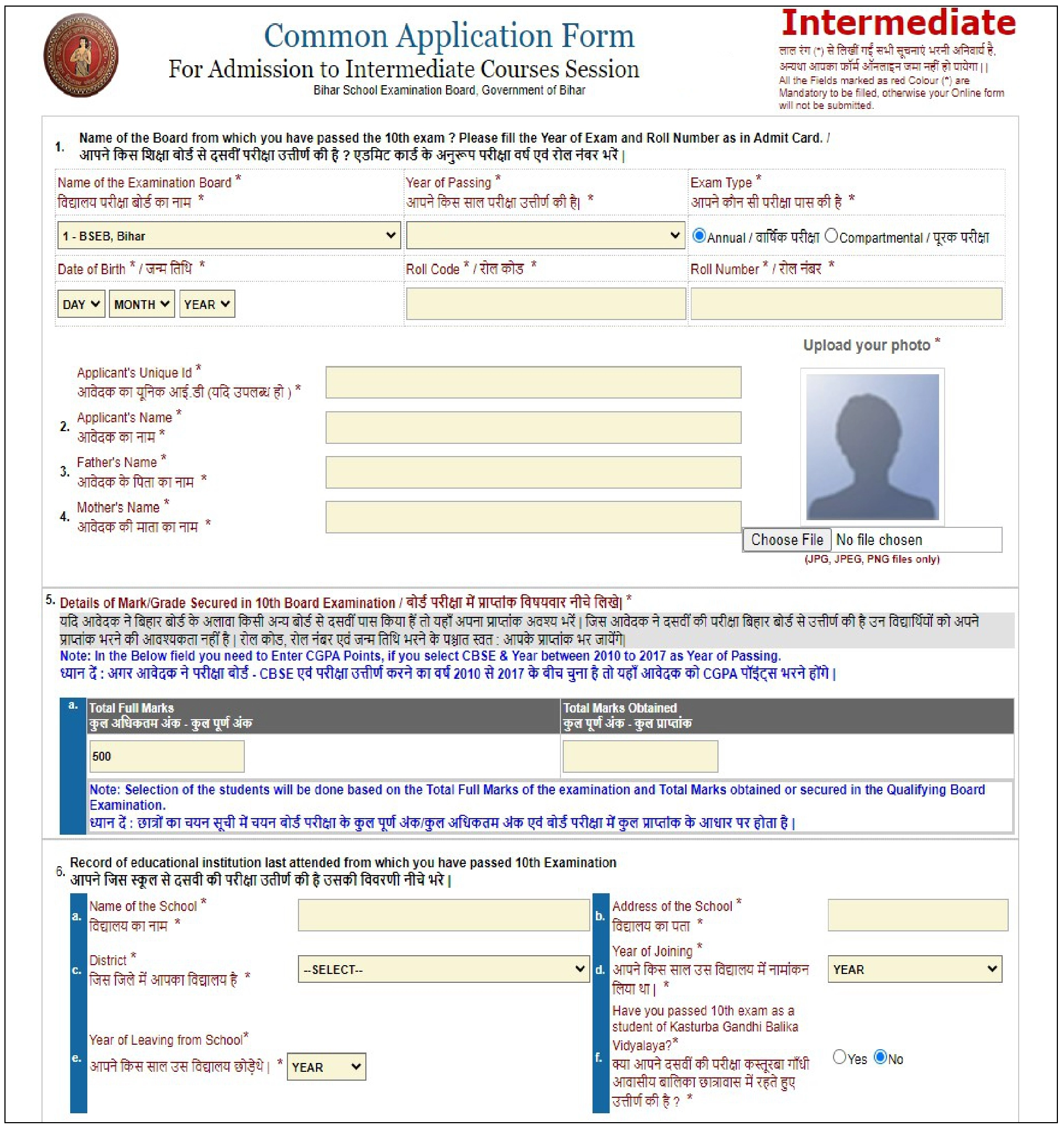Hello friends, today we will tell you how you can fill the OFSS Online Bihar 2024 I:e Common Application Form online very easily through OFSS.
we have given an easy way to complete the process in 9 steps, please follow them Carefully. And you can enroll very easily through Apply OFSS Bihar
Steps For Apply OFSS Bihar Online Form 2024
पहला चरण:
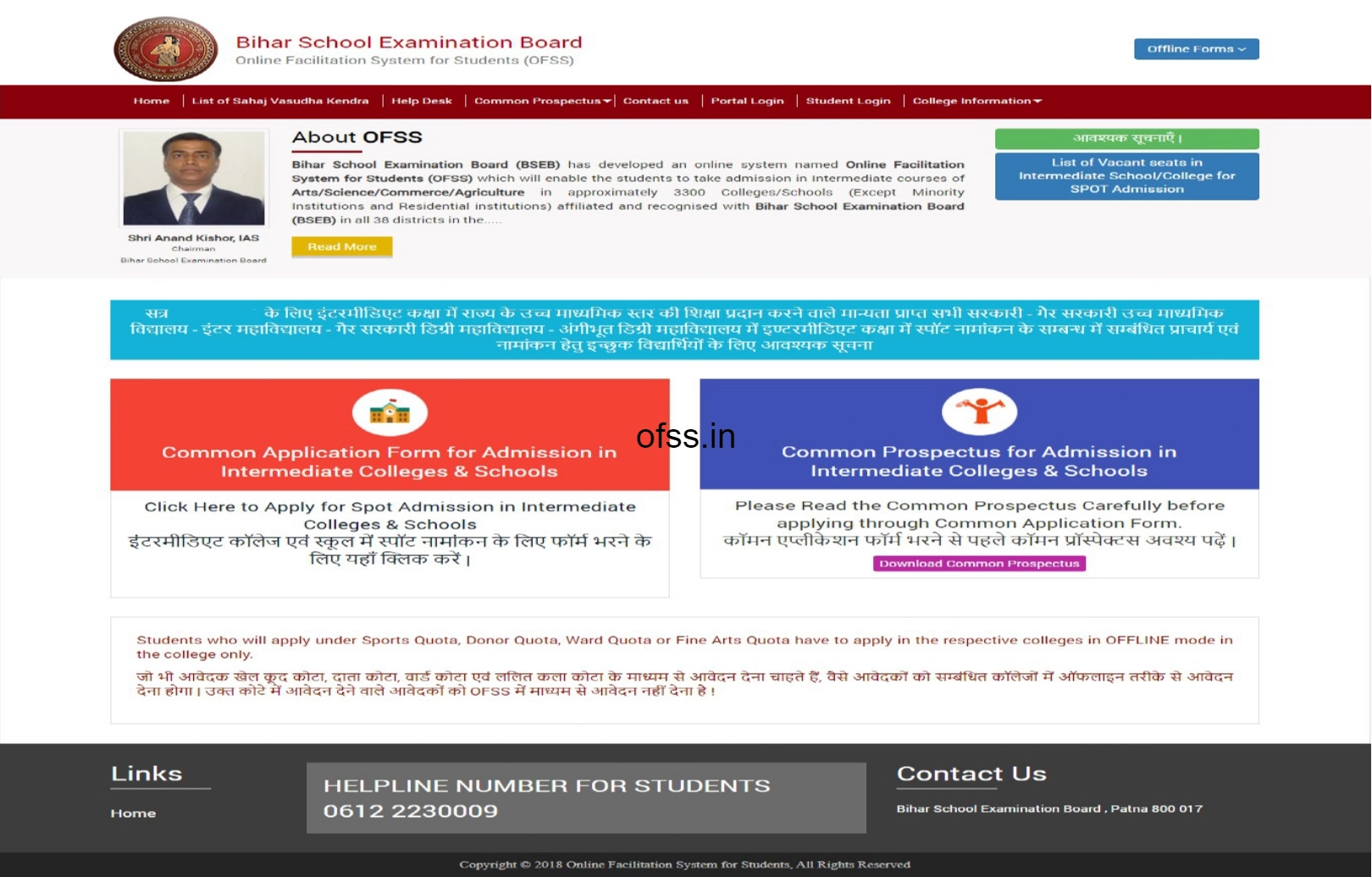
सबसे पहले आप किसी भी वेब ब्राउजर के द्वारा https://www.ofssbihar.org/Higher-Education/interinner.aspx वेबसाइट पर जायें, और ऑनलाईन Comman Application Form लिंक को क्लिक करें।
दूसरा चरण:
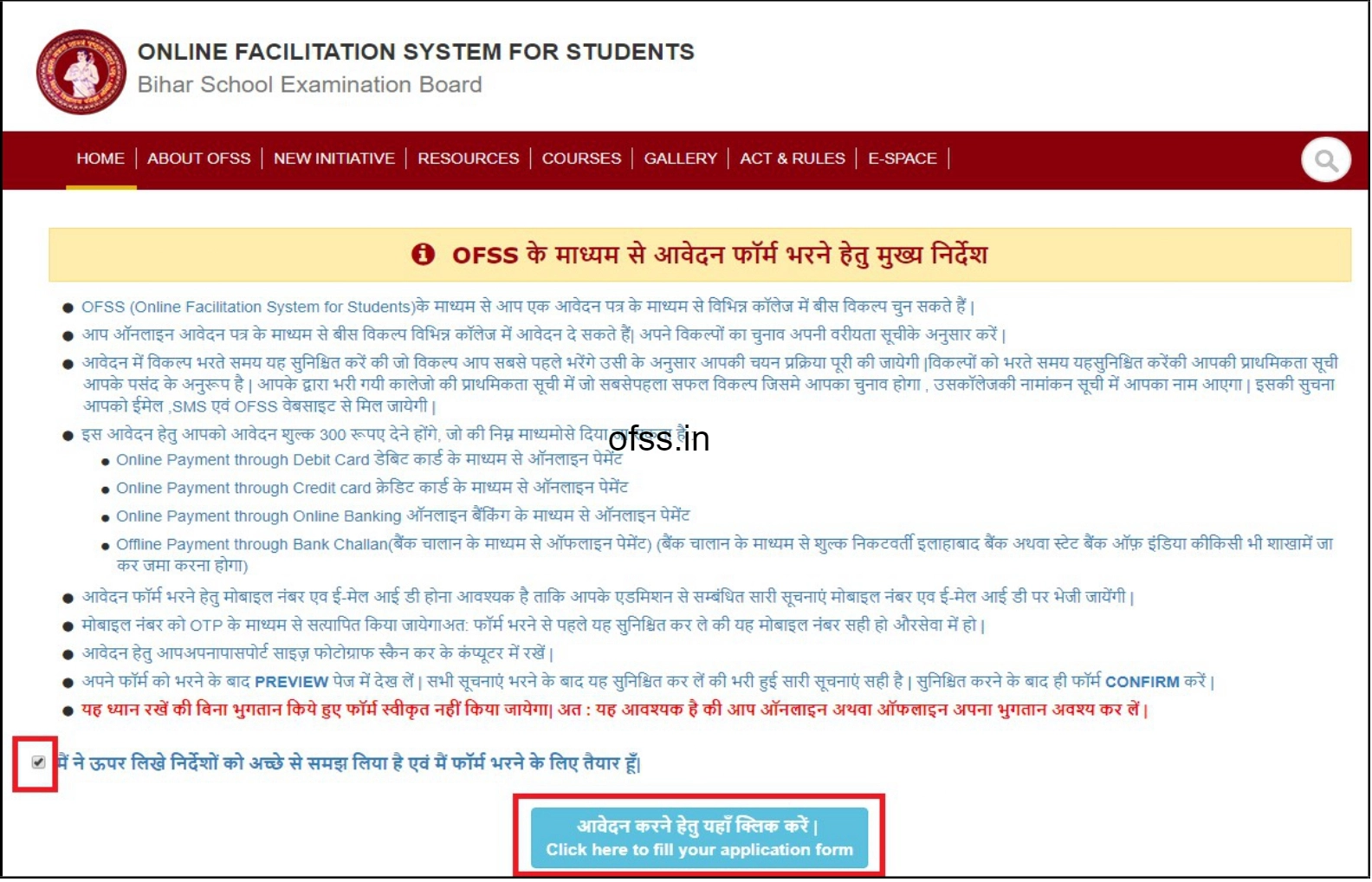
यहां आप चेक बॉक्स को क्लिक करें एवं नियम एवं शर्तों को स्वीकार करें, और Click Here to Fill Your Application Form बटन को क्लिक करें।
तीसरा चरण:
चौथा चरण:
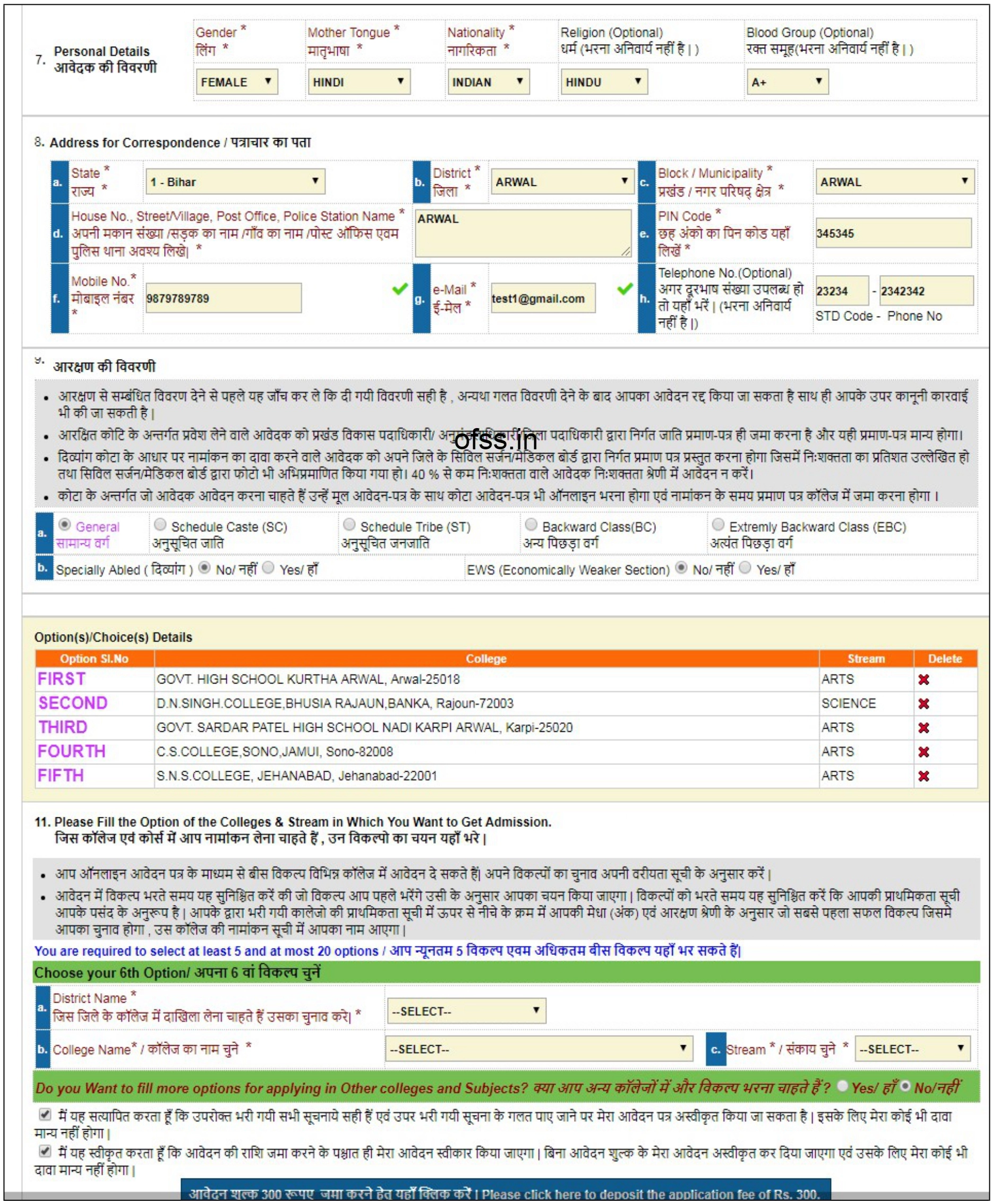
अब आपको इस चरण में अपना पत्राचार का पता एवं आरक्षण का ब्योरा सामान्य आवेदन प्रपत्र (Common Application Form) में भरना हैं।
पाचवाँ चरण:
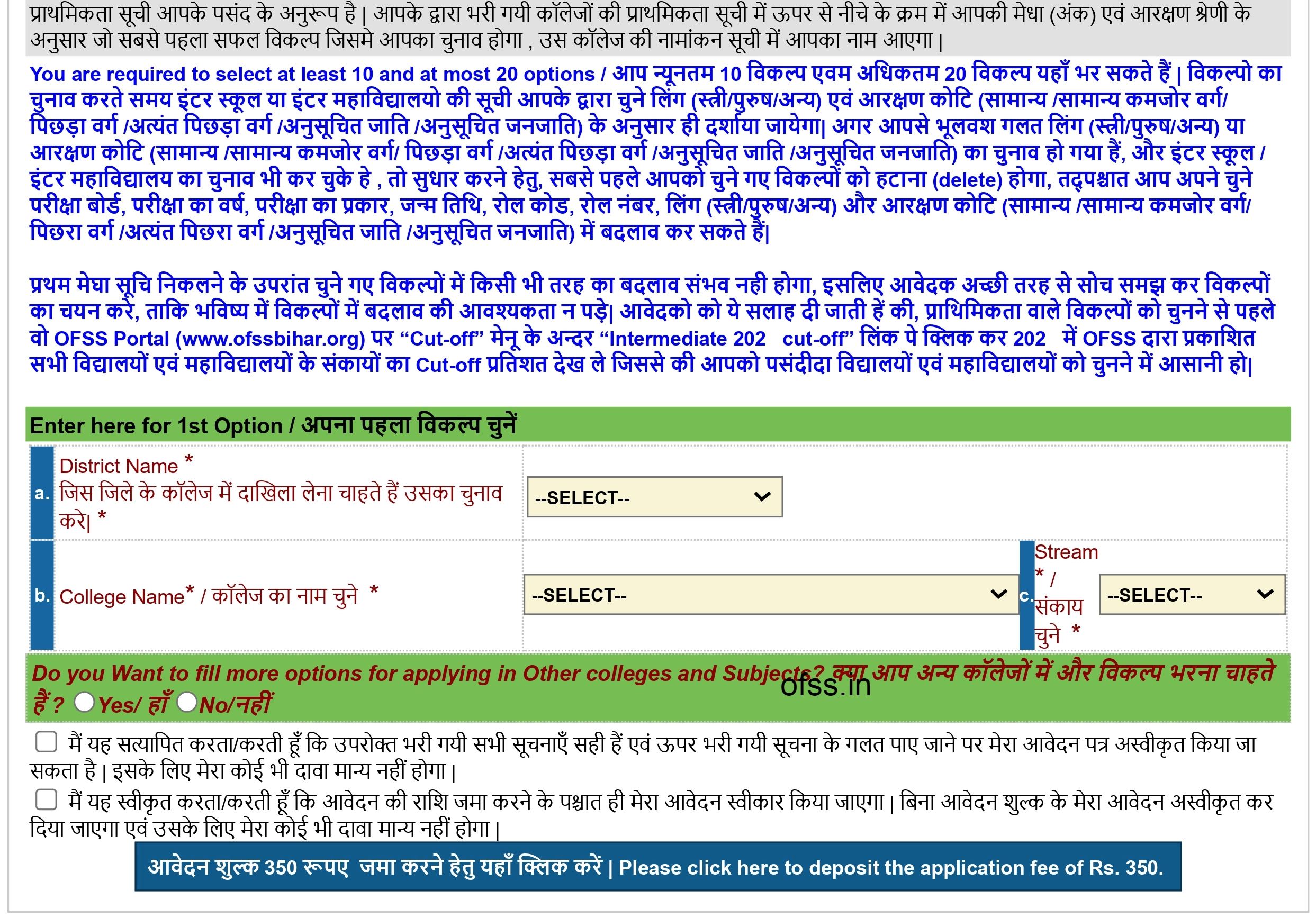
सभी विवरण भरने के बाद स्कूल/कॉलेज में नामांकन के लिए अपनी प्राथमिकता/विकल्प भरें। आप न्यूनतम 10 विकल्प और अधिकतम 20 विकल्प चुन सकते हैं।
छठा चरण:
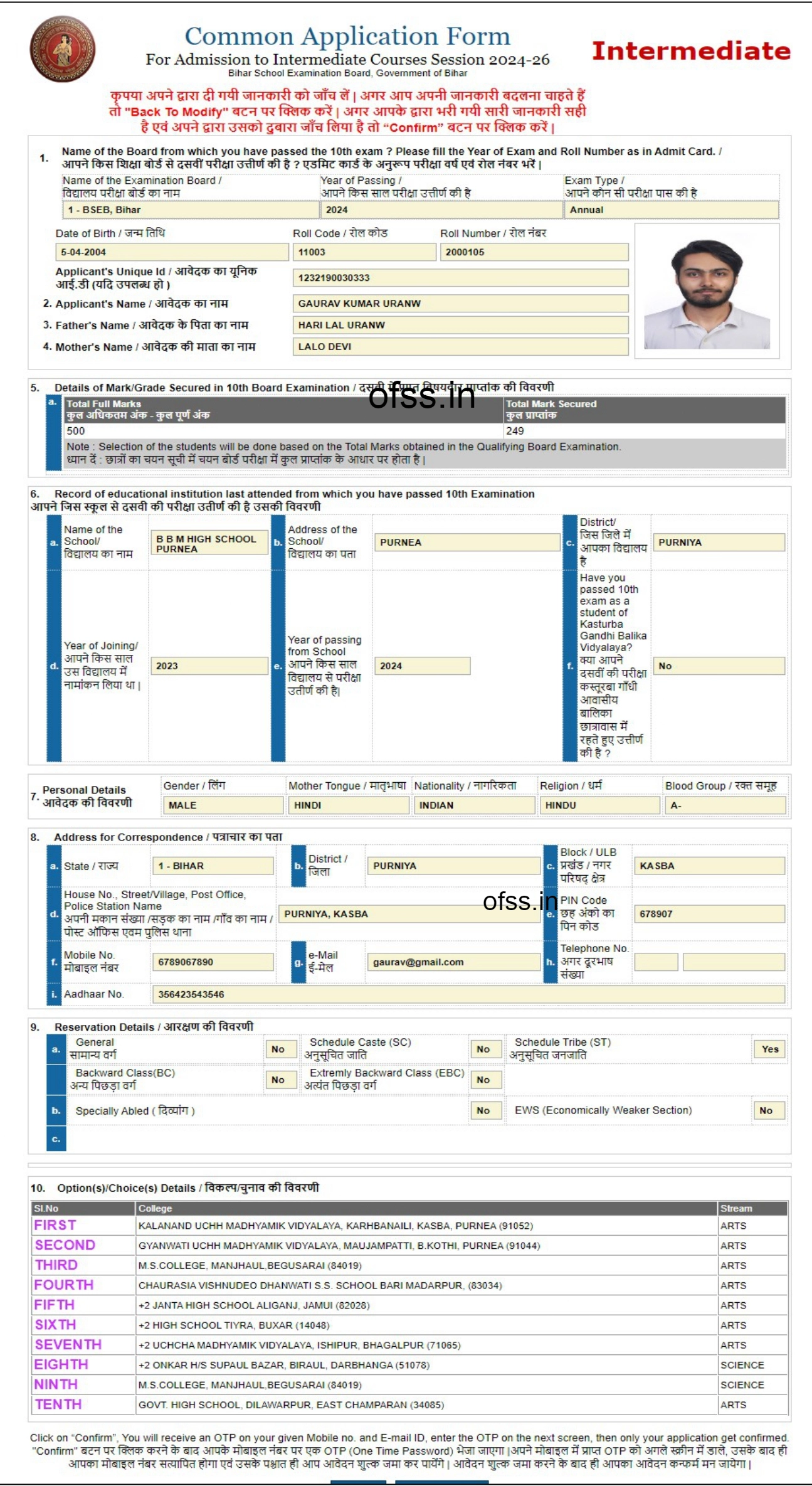
सारी जानकारी भरने के बाद सबमिट बटन दबा दें. ऐसा करते ही आपके द्वारा भरे गए कॉमन एप्लीकेशन फॉर्म का प्रीव्यू सामने आ जाएगा। यदि आपको लगता है कि पूर्वावलोकन में आपके द्वारा दिखाए गए विवरण सही हैं तो कन्फर्म बटन पर क्लिक करें, कन्फर्म बटन पर क्लिक करने के बाद मोबाइल नंबर कन्फर्मेशन पेज पर रीडायरेक्ट हो जाएगा।
सांतवाँ चरण:
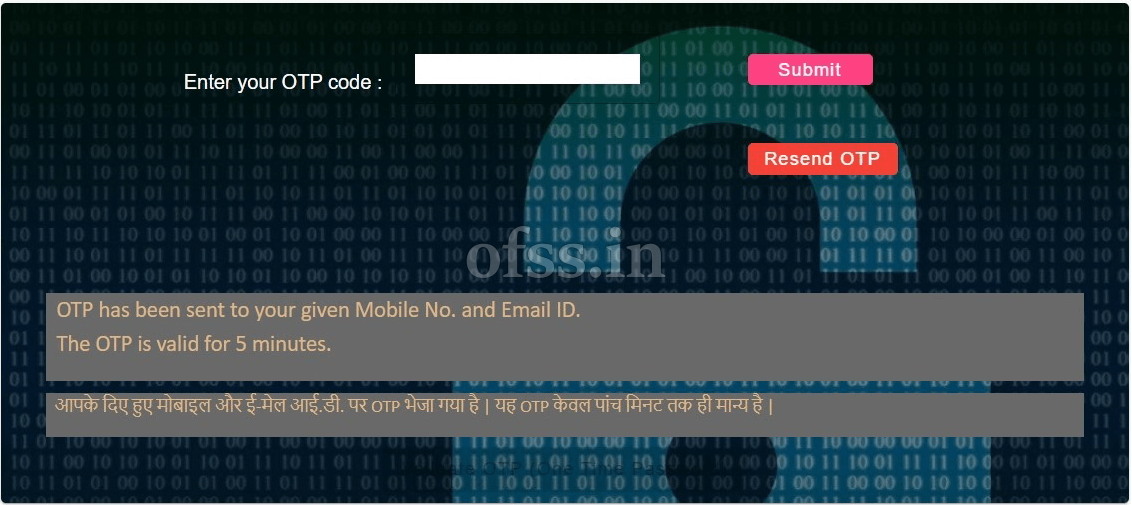
आपको अपने पंजीकृत मोबाइल नंबर पर ओटीपी प्राप्त होगा, ओटीपी भरने के बाद सबमिट बटन पर क्लिक करें।
आठवाँ चरण:
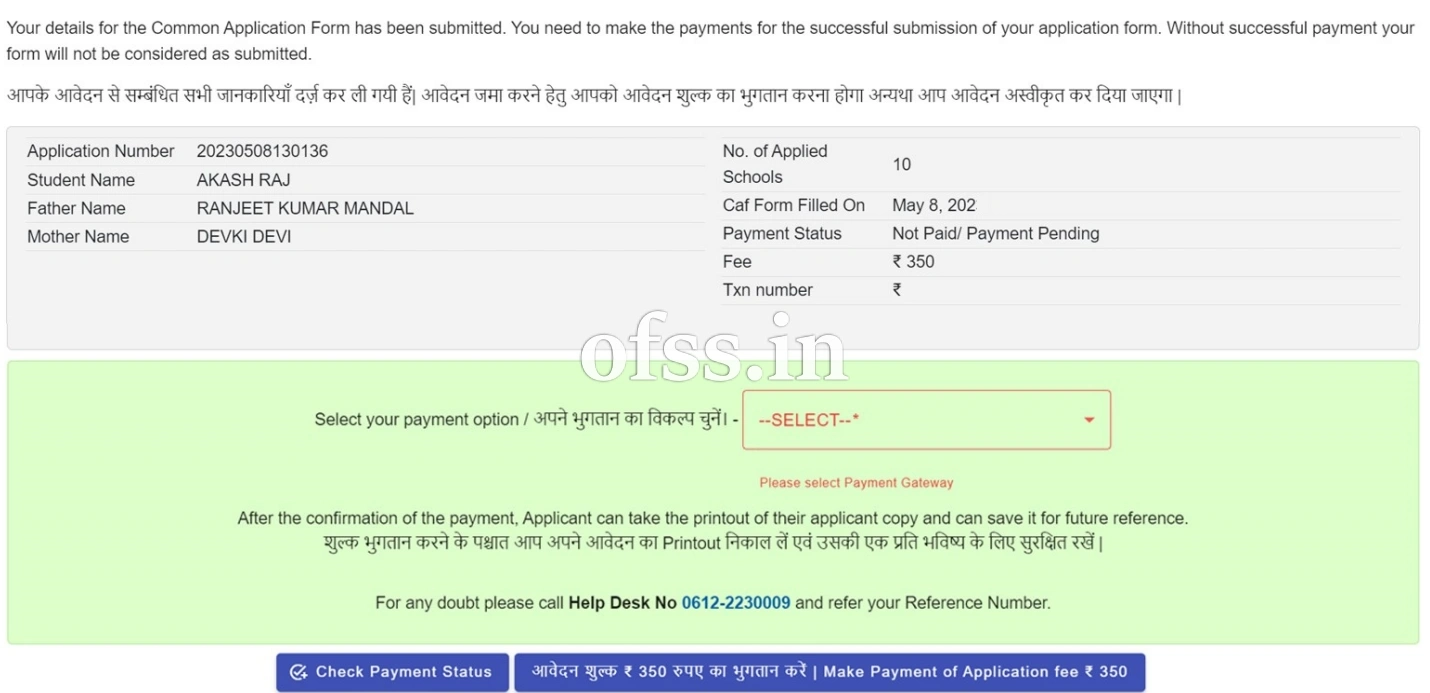
मोबाइल नंबर की पुष्टि करने के बाद, आपको भुगतान के लिए भुगतान पृष्ठ पर पुनः निर्देशित किया जाएगा। भुगतान का तरीका चुनें जैसे – वसुधा केंद्र, पेमेंट गेटवे (नेट बैंकिंग, डेबिट कार्ड और क्रेडिट कार्ड) आदि।
नौवां चरण:
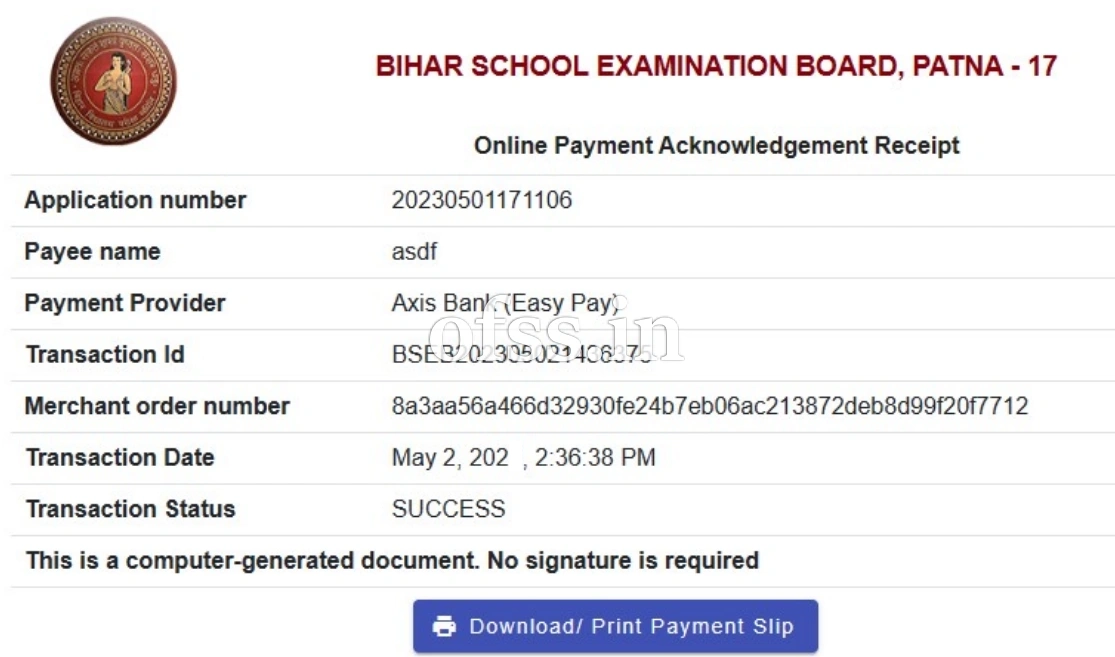
भुगतान प्रक्रिया पूरी होने के बाद आपको ट्रांजेक्शन आईडी प्राप्त होगी। और आपको अपने द्वारा भरे गए आवेदन पत्र की एक प्रति प्रिंट करने का विकल्प मिलेगा।
Bihar Intermediate Admission 2024 Online Form Apply OFSS
- 1st Step – First of All, go to the Official Website of ofss bihar online ofssbihar.in। using any Web Browser of Mobile or Laptop,
- 2nd Step – After going to the homepage, it will appear there, click on the option for the online CAF For Intermediate link.
- 3rd Step – After this, you have to click on the CheckBox, accept all the terms and conditions that are coming up, and click on the “Click Here To Fill Your Application Form” button.
- 4th Step – Now the Next Page will open, here first, select the Year in which you have Passed, select the option in which year you have Passed, then you enter Your Birthday, then your Roll Number, And enter the Roll Code.
- after this you enter your Full Name, then your Father & Mother’s Name, now after putting all the information, now you upload the Scanned Photo.
- Your total received marks, your school’s name, school address, year of school enrollment, and completion as shown in the Picture Below
- 5th Step – After this, you have to fill in Your Gender, Mother Tongue, Citizenship, Religion, Blood Group, State, District, Block, Pin Code, and after that Your Mobile Number & Email ID & Reservation Details the Common Application Form.
- 6th Step – After filling in all the details carefully, you can choose a minimum of 05 options and a maximum of 20 options for enrollment in school/college.
- 7th Step – After filling in all the information, press the Submit Button. After doing this, a Preview of the Common Application Form you have filled will appear.
- If you confirmed that the details shown by you in the Preview are Correct, click the Confirm button. After clicking the Confirm button, the Mobile Number will be Redirected to the Confirmation page.
- 8th Step – OTP (One Time Password) will be received on your registered mobile number. After filling OTP (One Time Password), click the Submit button.
- 9th Step – After ensuring the Mobile Number, you will be directed to the payment page on the payment page. Choose the method of payment like – Vasudha Kendra, Payment Gateway (Net Banking, Debit Card & Debit Card), etc.
- 10th Step – After the payment process is complete, you will get the Transaction ID. And you will get the option to print a copy of the filled application form. Please Save It For Future Use
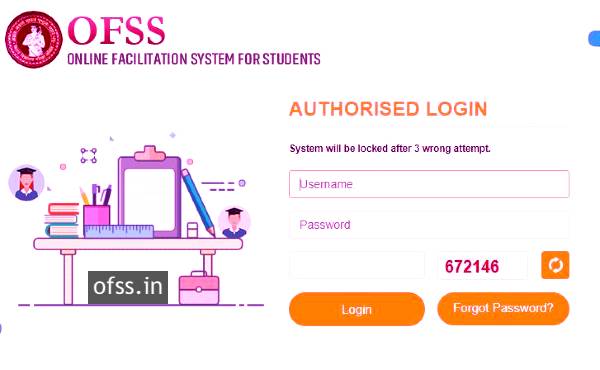
Apply Online OFSS Online Bihar 2024
Bihar graduation admission 2024 online form apply ofss admission fee?
BSEB Intermediate Admission i: OFSS Online Bihar Fee has been fixed at 350₹/- for all Streams.
When will BSEB 11th Admission start OFSS Online Bihar?
BSEB 11th Apply Online OFSS Bihar?
Matric Roll Code, Roll Number, Mark Sheet, Passport Size Photo, Mobile Number, Email ID, & basic simple information, etc.
How to do BSEB 11th Intermediate Admission Ofss Bihar Online?
BSEB 11th Intermediate Admission can be done online with the help of the OFSS Bihar Online Portal.
BSEB 11th Intermediate Admission Official Website?
For BSEB 11th Intermediate Admission, you can apply online from the BSEB Online OFSS Bihar site.
And in this way, you can fill the application form for intermediate very easily through Apply OFSS Online Bihar.
Friends, if you liked our post, then please share this post with all your friends who are students of OFSS Online Bihar wants to fill the form, and if you do not understand any of the steps in this post, please ask us through the comments, we will do our best to troubleshoot your problem soon – thanks